With the utmost secrecy, your company has developed an intriguing new product or service. This ground-breaking concept, the latest and most innovative in its category, is set to blow the market up.
However, you'll only have one shot at launching it because you're afraid your competitors are already working on something similar. Having a short amount of time available, the senior management team has scheduled a business team meeting. You've been tasked with organizing this effective team meeting, and your job is to ensure everything runs smoothly.
The pressure to meet deadlines is common in business. Any meeting participant can experience some level of anxiety and trepidation under great pressure. When you are worried or lack confidence, it can constrain your ability to perform successfully in a business meeting under pressure.So, whether you’re pitching your ground-breaking idea in front of investors, or generally leading a team meeting, we have formulated this ultimate cheat sheet to help you be on the top of your game.
Start planning
If asked to give a presentation or meet with a client without preparation, anyone would likely feel overwhelmed, pressured, and doubtful of their abilities. Preparing for your meeting may not eliminate your anxiety, but it will make you feel more sure about what you'll say at the meeting.
Always give yourself enough time to prepare for an effective business meeting and ensure you are confident in your preparedness. Confidence in your work will flow through to your audience.
Make a rough outline of how you want to take it. What’s the problem you’re going to address? What are the solutions and outcomes?
A fancy, well-organized slide deck is one way to start.
It's important to keep it relevant.
Avoid being sidetracked by small talk, outbursts, or confusion during a team meeting. Ensure that everyone is interested and up to date on the subject. Facilitate problem-solving and collaboration by creating a welcoming environment.
Do not force yourself into a meeting just because you have a team meeting scheduled on a regular basis and have nothing to contribute. Review approaching deadlines and prepare for follow-up if needed before concluding the meeting.
If you don't have anything of value to contribute to the conversation, you're better off spending your time and energy elsewhere.
Your clients and staff will appreciate the respect you show for your time by not monopolizing the schedule you display when you quit imposing meetings. Your meetings will be more fruitful and easier to conduct when the time is right.
What about an online meeting?
Let’s consider that the meeting you’re going to have is online. Now let’s see what you can do about it.
Face-to-face meetings allow participants to express their desire to speak quietly, which can be lost in a virtual meeting. Allow silence so that everyone, especially introverts, can speak their minds.
There will be people who won’t speak up but have valuable ideas that will be overlooked if you do not encourage them to speak. If you know someone experienced or knowledgeable in the area, ask for their opinion directly.
Everyone should be encouraged to turn their videos on, and you should do the same on your work laptop. The video can be turned off if the meeting is having trouble with bandwidth (we may see complete infrastructure degradation at times). If this is the case, the video should be turned off after introducing everyone.
There’s an amazing tech gadget you can use here. You can easily connect an extra laptop screen using the Slide from The Portable Monitor to help you read your meeting points from one screen while connecting your audience with the other. This way, you won’t have to switch windows frequently.

Make sure that everything is in place.
Set up a meeting room that is large enough to accommodate all of the attendees and quiet enough to allow for an uninterrupted discussion. If you're hosting a web conference or need online access, find a room with power outlets, a phone line, and an Internet connection.
A presentation may be affected if the lighting in the room cannot be adjusted. Again the Slide from The Portable Monitor USB monitor comes to the rescue. It has an adjustable luminosity and can deliver outclass results even in dark rooms making your business meeting effective.
Technology: Check!
Ensure that a projector is available for video, PowerPoint, or multimedia presentations. For conference calls, provide a speakerphone. Find out in advance if attendees will bring their work laptops or require one to upload their presentations so you won't be caught off guard.
If the meeting includes a web conference, be sure you know how to use the technology before the meeting.
Be open to constructive criticism.
Before and after a business meeting, it is quite acceptable to ask for comments. Ask a coworker or manager how they thought you fared in the meeting. Even if you don't always get great feedback, constructive criticism might help you figure out what you need to work on next.
Focus on your weaknesses and know you'll improve at team meetings if you work hard on them.
Stand confidently
The more you twitch, twirl your hair, cover your mouth, or raise your voice at the end of a phrase, the less powerful you appear.
Keep your head, chin, and shoulders in a straight line. Make eye contact with everyone in the room, speak firmly, and manage your breathing. Before responding to the feedback you are receiving, take a few moments to think about it.
When someone confronts you or asks for more information, don't look down or away. Keep your hands above the table and don't clench your fists as these gestures show a lack of confidence.
To Sum It Up
A skilled presenter can make meetings fun while maintaining professionalism and civility. They are responsible for ensuring everyone understands their tasks, and collective team objectives are achieved.
You often get one opportunity to get something right! An excellent meeting facilitator can make all the difference between success and failure regarding new product launches.
Make sure you follow the above-mentioned cheat sheet to ensure the event goes as planned and impresses all your colleagues and stakeholders.
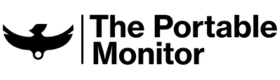









Leave a comment
All comments are moderated before being published.
This site is protected by reCAPTCHA and the Google Privacy Policy and Terms of Service apply.